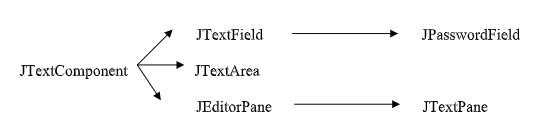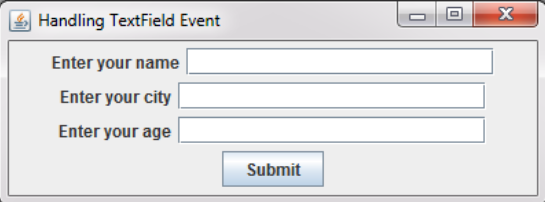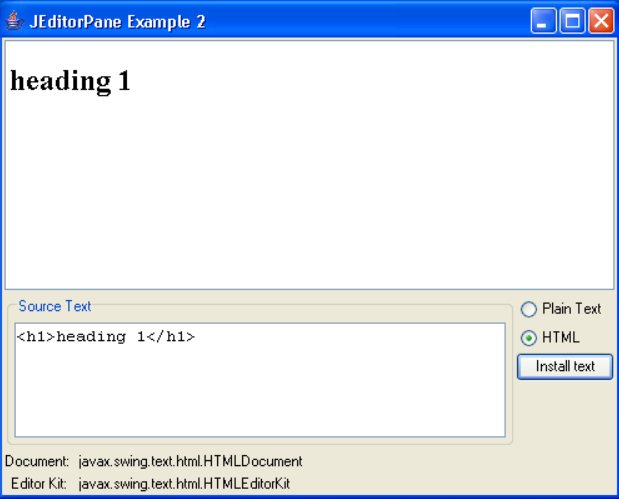Swing provides several such components from the most basic single-line text field to the
JTextComponent javax.swing.JTextComponentMethods Description String getText ()Returns the text contained in this TextComponent. String getText Fetches a portion of the text represented by the void setText String t)Sets the text of this TextComponent to the specified text. void setEditable Sets the specified boolean to indicate whether or not this void selectAll Selects all the text in the TextComponent. void select Selects the text between the specified start and end
JTextField javax.swing.JTextFieldJTextFeild is a lightweight componenet that allows the editing of a single line of text.
Constructor Description JTextField Constructs a new TextField. JTextField Document doc, String text, int columns)Constructs a new JTextField that uses the given text storage model and the given number of columns. JTextField Constructs a new empty TextField with the specified number of columns. JTextField String text) Constructs a new TextField initialized with the specified text. JTextField String text, int columns)Constructs a new TextField initialized with the specified text and columns.
Example of JTextField
import javax.swing.*;
import java.awt.*;
import java.awt.event.*;
public class FullName extends JFrame implements ActionListener
{
JLabel l1,l2;
JTextField txtfn,txtln,txtfull;
JButton b1,b2;
public FullName()
{
Container cp=getContentPane();
cp.setLayout(new FlowLayout());
l1=new JLabel("Enter First name:");
l2=new JLabel("Enter Last name:");
txtfn=new JTextField(20);
txtln=new JTextField(20);
txtfull=new JTextField(50);
txtfull.setEditable(false);
b1=new JButton("Submit");
b2=new JButton("Reset");
b1.addActionListener(this);
b2.addActionListener(this);
add(l1);
add(txtfn);
add(l2);
add(txtln);
add(b1);
add(b2);
add(txtfull);
setTitle("Name Demo");
setBounds(200,300,400,500);
setVisible(true);
setDefaultCloseOperation(JFrame.EXIT_ON_CLOSE);
}
public void actionPerformed(ActionEvent ae)
{
if(ae.getSource()==b1)
{
String s1=txtfn.getText();
String s2=txtln.getText();
txtfull.setText("Your Name is"+(s1+s2));
}
else
{
txtfn.setText("");
txtln.setText("");
txtfull.setText("");
}
}
public static void main(String[] args)
{
new FullName();
}
}
JTextArea javax.swing.JTextAreaA JTextArea is a multi-line area that displays plain text. It is intended to be a lightweight component.
Constructors Description JTextArea Constructs a new TextArea. JTextArea Constructs a new empty TextArea with the specified number of rows and columns. JTextArea String text)Constructs a new TextArea with the specified text displayed. JTextArea String text, int rows, int cols)Constructs a new TextArea with the specified text and number of rows and columns. JTextField String text, int cols)Constructs a new TextField initialized with the specified text and columns.
Methods Description void append (String str)Appends the given text to the end of the document. int getColumns ()Returns the number of columns in the TextArea. void setColumns (int columns)Sets the number of columns for this TextArea. void insert (String str, int pos)Inserts the specified text at the specified position. void setFont (Font f)Sets the current font. int getRows ()Returns the number of rows in the TextArea. void setRows (int rows)Sets the number of rows for this TextArea.
JEditorPane javax.swing.JEditorPaneA JEditorPane is a region that is designed to parse and edit specific types of structured text content. If a scrollbar region is required, this component should be placed inside a JScrollPane object.
Constructors Description JEditorPane Creates a new JEditorPane. JEditorPane String url)Creates a JEditorPane based on a string containing a URL specification. JEditorPane String type, String text)Creates a JEditorPane that has been initialized to the given text. JEditorPane URL initialPage)Creates a JEditorPane based on a specified URL for input.
JPasswordField javax.swing.JPasswordFieldJPasswordField is a lightweight component that allows the editing of a single line of text where the view indicates something was typed, but does not show the original characters.
Constructors Description JPasswordField Constructs a new JPasswordField, with a default document, null starting text string, and 0 column width. JPasswordField Constructs a new empty JPasswordField with the specified number of columns. JPasswordField String text)Constructs a new JPasswordField initialized with the specified text.displayed. JPasswordField String text, int columns)Constructs a new JPasswordField initialized with the specified text and columns.
Methods Description char getEchoChar ()Returns the character to be used for echoing. void setEchoChar (char c) Sets the echo character for this JPasswordField. char[]getPassword ()Returns the text contained in this TextComponent.
Example for JPasswordFeild
import java.awt.*;
import java.awt.event.*;
import javax.swing.*;
public class JTextDemo extends JFrame implements ActionListener
{
JTextField tnm;
JPasswordField tpwd;
JLabel lnm,lpwd,lmsg;
JButton btnok;
String msg="";
public JTextDemo ()
{
Container cp = getContentPane();
cp.setLayout(new FlowLayout());
tnm=new JTextField(10);
tnm.setToolTipText(“Enter your name”);
tpwd=new JPasswordField(6);
tpwd.setEchoChar('*');
lnm=new JLabel("Name:");
lpwd=new JLabel("Password:");
lmsg=new JLabel("");
btnok=new JButton(" Ok ");
cp.add(lnm);
cp.add(tnm);
cp.add(lpwd);
cp.add(tpwd);
cp.add (btnok);
cp.add (lmsg);
btnok.addActionListener(this);
setTitle("Password Demo");
setBounds(200,300,400,500);
setVisible(true);
setDefaultCloseOperation(JFrame.EXIT_ON_CLOSE);
}
public void actionPerformed(ActionEvent ae)
{
if (ae.getSource()==btnok)
{
if (tnm.getText().equals("")||tpwd.getText().equals(""))
{
lmsg.setText("plz Enter username/password"); }
else
{
lmsg.setText("Welcome, "+tnm.getText());
}
}
}
public static void main(String[] args)
{
new JTextDemo ();
}
}
JTextPane javax.swing.JTextPaneA text component that can be marked up with attributes that are represented graphically.
VIDEO