Packages are used in Java in order to prevent naming conflicts, to control access, to make searching/locating and usage of classes, interfaces, enumerations and annotations easier, etc.
A Package can be defined as a grouping of related types (classes, interfaces, enumerations and annotations) providing access protection and namespace management.

Some of the existing packages in Java are −
- java.lang − bundles the fundamental classes
- java.util – The java.util package contains the collections framework, legacy collection classes, event model, date and time facilities, internationalization, and miscellaneous utility classes (a string tokenizer, a random-number generator, and a bit array).
- java.io − classes for input , output functions are bundled in this package
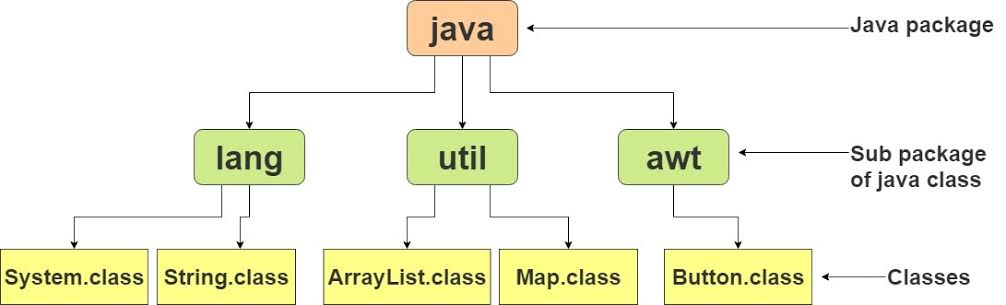
Advantage of Java Package
1) Java package is used to categorize the classes and interfaces so that they can be easily maintained.
2) Java package provides access protection.
3) Java package removes naming collision.
Programmers can define their own packages to bundle group of classes/interfaces, etc.
It is a good practice to group related classes implemented by you so that a programmer can easily determine that the classes, interfaces, enumerations, and annotations are related.
Since the package creates a new namespace there won’t be any name conflicts with names in other packages. Using packages, it is easier to provide access control and it is also easier to locate the related classes.
Creating a Package
While creating a package, you should choose a name for the package and include a package statement along with that name at the top of every source file that contains the classes, interfaces, enumerations, and annotation types that you want to include in the package.
The package statement should be the first line in the source file. There can be only one package statement in each source file, and it applies to all types in the file. If a package statement is not used then the class, interfaces, enumerations, and annotation types will be placed in the current default package.
Simple example of java package
The package keyword is used to create a package in java.
1. //save as Simple.java
2. package mypack;
3. public class Simple{
4. public static void main(String args[]){
5. System.out.println("Welcome to package");
6. }
7. }
How to compile java package
If you are not using any IDE, you need to follow the syntax given below:
- javac -d directory javafilename
For example
- javac -d . Simple.java
The -d switch specifies the destination where to put the generated class file. You can use any directory name like d:/abc (in case of windows) etc. If you want to keep the package within the same directory, you can use . (dot).
How to run java package program
You need to use fully qualified name e.g. mypack.Simple etc to run the class.
To Compile: javac -d . Simple.java
To Run: java mypack.Simple
Output:Welcome to package
The -d is a switch that tells the compiler where to put the class file i.e. it represents destination. The . represents the current folder.RECOMMENDED YOUTUBE CHANNEL FOR JAVA PROGRAMMING :
CS CORNER SUNITA RAI
How to access package from another package?
There are three ways to access the package from outside the package.
- import package.*;
- import package.classname;
- fully qualified name.
1) Using packagename.*
If you use package.* then all the classes and interfaces of this package will be accessible but not subpackages. The import keyword is used to make the classes and interface of another package accessible to the current package.
//save by A.java
package pack;
public class A{
public void msg(){System.out.println("Hello");}
}
//save by B.java
package mypack;
import pack.*;
class B{
public static void main(String args[]){
A obj = new A();
obj.msg();
}
}
Output: Hello2) Using packagename.classname
If you import package.classname then only declared class of this package will be accessible.
//save by A.java
package pack;
public class A{
public void msg(){System.out.println("Hello");}
}
//save by B.java
package mypack;
import pack.A;
class B{
public static void main(String args[]){
A obj = new A();
obj.msg();
}
}
Output:HelloPredefined Packages
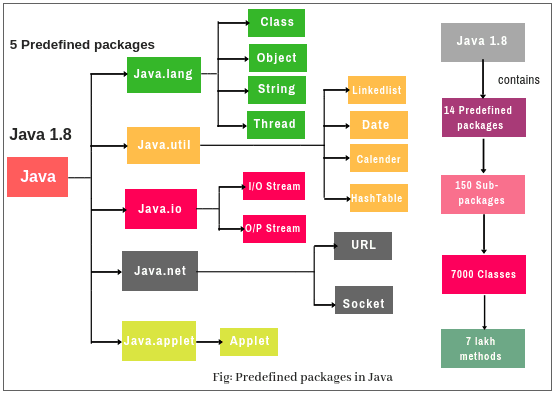
Java.lang
java.lang is automatically imported into all programs. It contains classes and interfaces that are fundamental to virtually all of Java programming. It is Java’s most widely used package. java.lang includes the following classes:
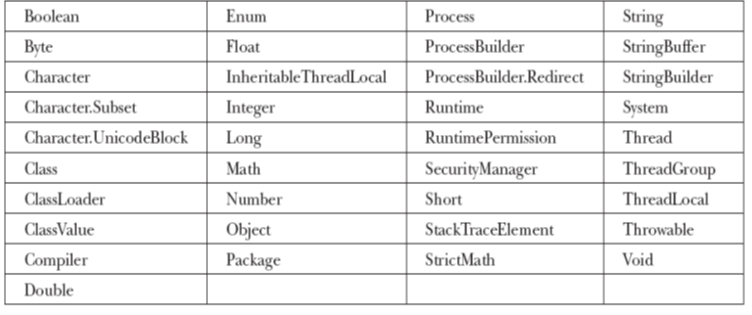
java.util:
This important package contains a large assortment of classes and interfaces that support a broad range of functionality. For example, java.util has classes that generate pseudorandom numbers, manage date and time, observe events, manipulate sets of bits, tokenize strings, and handle formatted data. The java.util package also contains one of Java’s most powerful subsystems: the Collections Framework. The Collections Framework is a sophisticated hierarchy of interfaces and classes that provide state-of-the-art technology for managing groups of objects. It merits close attention by all programmers.
Because java.util contains a wide array of functionality, it is quite large.
Related Article:
- Basics of Java
- Features of Java
- Control Statements in Java
- Loop Statements in Java
- Array Handling in Java
- OOP’s Concept in Java
- Java Networking
- Exception Handling in Java
