Multithreading in java
Multithreading in java is a process of executing multiple threads simultaneously.
Thread is basically a lightweight sub-process, a smallest unit of processing. Multiprocessing and multithreading, both are used to achieve multitasking.
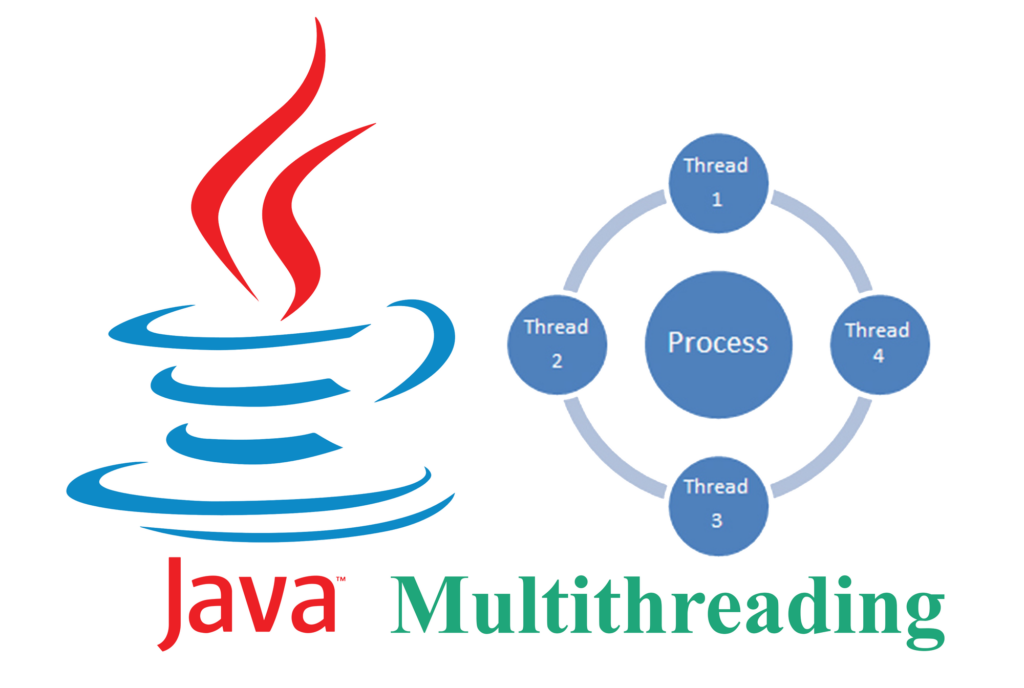
But we use multithreading than multiprocessing because threads share a common memory area. They don’t allocate separate memory area so saves memory, and context-switching between the threads takes less time than process.
Java Multithreading is mostly used in games, animation etc.
Advantages of Java Multithreading
1) It doesn’t block the user because threads are independent and you can perform multiple operations at same time.
2) You can perform many operations together so it saves time.
3) Threads are independent so it doesn’t affect other threads if exception occur in a single thread.
Multitasking
Multitasking is a process of executing multiple tasks simultaneously. We use multitasking to utilize the CPU. Multitasking can be achieved by two ways:
- Process-based Multitasking(Multiprocessing)
- Thread-based Multitasking(Multithreading)
1) Process-based Multitasking (Multiprocessing)
- Each process have its own address in memory i.e. each process allocates separate memory area.
- Process is heavyweight.
- Cost of communication between the process is high.
- Switching from one process to another require some time for saving and loading registers, memory maps, updating lists etc.
2) Thread-based Multitasking (Multithreading)
- Threads share the same address space.
- Thread is lightweight.
- Cost of communication between the thread is low.
Note: At least one process is required for each thread.
What is Thread in java
A thread is a lightweight sub process, a smallest unit of processing. It is a separate path of execution.
Threads are independent, if there occurs exception in one thread, it doesn’t affect other threads. It shares a common memory area.
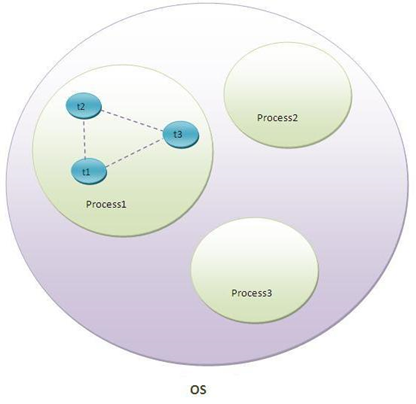
As shown in the above figure, thread is executed inside the process. There is context-switching between the threads. There can be multiple processes inside the OS and one process can have multiple threads.
Note: At a time one thread is executed only.
Life cycle of a Thread (Thread States)
A thread can be in one of the five states. According to sun, there is only 4 states in thread life cycle in java new, runnable, non-runnable and terminated. There is no running state.
But for better understanding the threads, we are explaining it in the 5 states.
The life cycle of the thread in java is controlled by JVM. The java thread states are as follows:
- New
- Runnable
- Running
- Non-Runnable (Blocked)
- Terminated

1) New
The thread is in new state if you create an instance of Thread class but before the invocation of start() method.
2) Runnable
The thread is in runnable state after invocation of start() method, but the thread scheduler has not selected it to be the running thread.
3) Running
The thread is in running state if the thread scheduler has selected it.
4) Non-Runnable (Blocked)
This is the state when the thread is still alive, but is currently not eligible to run.
5) Terminated
A thread is in terminated or dead state when its run() method exits.
How to create thread
There are two ways to create a thread:
- By extending Thread class
- By implementing Runnable interface.
Thread class:
Thread class provide constructors and methods to create and perform operations on a thread.Thread class extends Object class and implements Runnable interface.
Commonly used Constructors of Thread class:
- Thread()
- Thread(String name)
- Thread(Runnable r)
- Thread(Runnable r,String name)
Runnable interface:
The Runnable interface should be implemented by any class whose instances are intended to be executed by a thread. Runnable interface have only one method named run().
public void run(): is used to perform action for a thread.Starting a thread:
start() method of Thread class is used to start a newly created thread. It performs following tasks:
- A new thread starts(with new callstack).
- The thread moves from New state to the Runnable state.
- When the thread gets a chance to execute, its target run() method will run.
1) Java Thread Example by extending Thread class
1. class Multi extends Thread{
2. public void run(){
3. System.out.println("thread is running...");
4. }
5. public static void main(String args[]){
6. Multi t1=new Multi();
7. t1.start();
8. }
9. }
Output:thread is running...
2) Java Thread Example by implementing Runnable interface
1. class Multi3 implements Runnable{
2. public void run(){
3. System.out.println("thread is running...");
4. }
5.
6. public static void main(String args[]){
7. Multi3 m1=new Multi3();
8. Thread t1 =new Thread(m1);
9. t1.start();
10. } }
Output:thread is running...
Sleep method in java
The sleep() method of Thread class is used to sleep a thread for the specified amount of time.
Syntax of sleep() method in java
The Thread class provides two methods for sleeping a thread:
- public static void sleep(long miliseconds)throws InterruptedException
- public static void sleep(long miliseconds, int nanos)throws InterruptedException
Example of sleep method in java
1. class TestSleepMethod1 extends Thread{
2. public void run(){
3. for(int i=1;i<5;i++){
4. try{Thread.sleep(500);}catch(InterruptedException e){System.out.println(e);}
5. System.out.println(i);
6. }
7. }
8. public static void main(String args[]){
9. TestSleepMethod1 t1=new TestSleepMethod1();
10. TestSleepMethod1 t2=new TestSleepMethod1();
11. t1.start();
12. t2.start();
13. }
14. }
Output:
1
1
2
2
3
3
4
4Recommended Articles
- Basics of Java
- Features of Java
- Control Statements in Java
- Loop Statements in Java
- Array Handling in Java
- OOP’s Concept in Java
- Java Networking
- Exception Handling in Java
