JDK, JRE, and JVM are important components of the Java platform. Here’s a brief explanation of each:
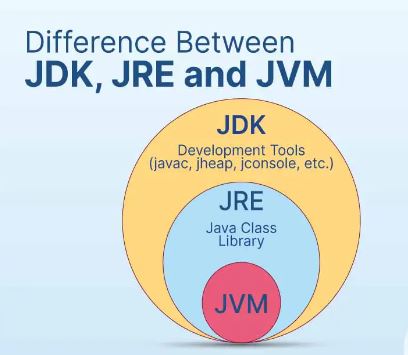
What is JVM in Java?
- JVM (Java Virtual Machine): The JVM is a virtual machine that executes Java bytecode.
- It acts as an interpreter between the Java application and the underlying hardware and operating system.
- The JVM provides platform independence to Java programs by interpreting the bytecode and translating it into machine-specific instructions at runtime.
- It handles memory management, garbage collection, and provides various runtime services like security, exception handling, and thread management.
- The JVM is an essential component of the Java platform as it allows Java programs to be executed on different platforms without recompiling the source code.
- Features of JVM:
- It converts byte code to the machine language.
- JVM provides basic java functions like memory management, security, garbage collection, etc.
- Runs the program by utilizing JRE’s libraries and files.
- JVM is an integral part of JRE.
- It can execute the java program line by line. Therefore, it is also known as an interpreter.
- The main functions of JVM include loading, linking, initializing, and compiling the program.
Note: JVM can’t be installed alone. As JVM is a part of JRE, you need to install JRE. JVM comes within it.
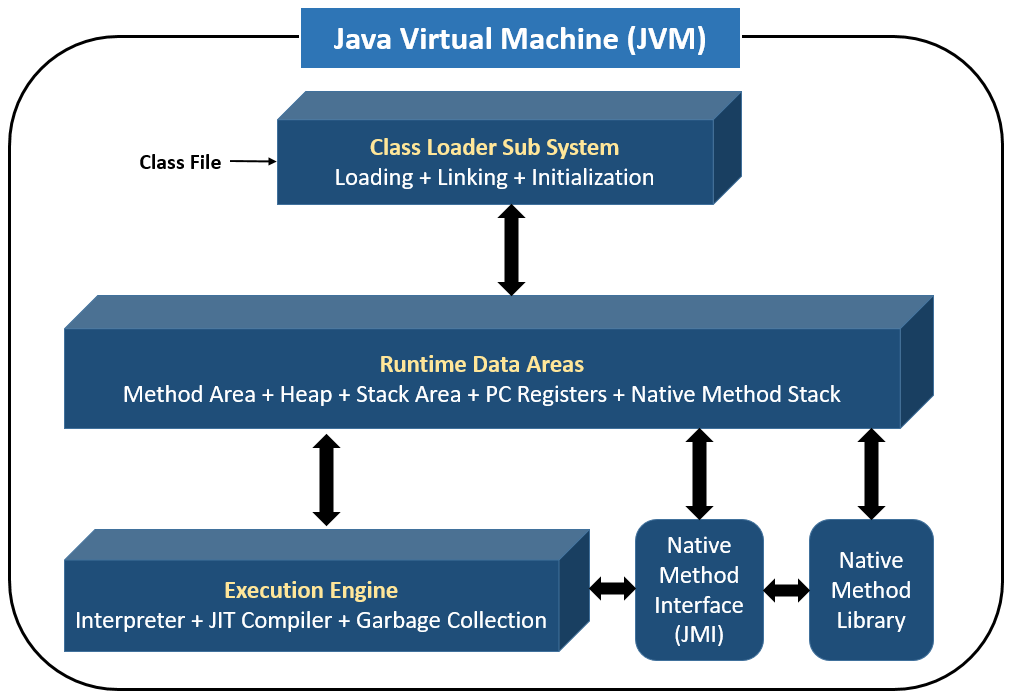
What is JRE in Java?
- JRE (Java Runtime Environment): The JRE is a runtime environment that is required to run Java applications.
- It includes the JVM and the core class libraries necessary for executing Java programs.
- The JRE does not contain the development tools present in the JDK, such as the Java compiler.
- It provides the necessary runtime environment for executing Java applications on a specific platform. If you only need to run Java applications and do not require development capabilities, you can install the JRE.
- Features of JRE
- JRE consists of a set of tools to help the JVM run. In addition, it includes a few deployment tools such as Java Plug-in and Java Web Start.
- A User can efficiently run a java code with JRE only. However, JRE doesn’t allow writing the program.
- JRE appends various integration libraries like the JDBC (Java Database Connectivity), JNDI (Java Naming and Directory Interface), RMI (Remote Method Invocation), etc.
- Along with JVM, it consists of a virtual machine client for Java HotSpot.
JRE = JVM + Class Libraries (For Running the Java Applications).
What is JDK in Java?
- JDK (Java Development Kit): The JDK is a software development kit that provides the necessary tools, compilers, and libraries for developing Java applications.
- It includes the Java compiler (javac) for converting Java source code into bytecode, the Java Virtual Machine (JVM) for running Java programs, and various development tools such as debuggers and profilers.
- The JDK also includes the Java API (Application Programming Interface) documentation and additional resources for developers.
- It is primarily used by developers for writing, compiling, and debugging Java applications.
JDK = Development Tools + JRE (Java Runtime Environment)
- Features of JDK
- JDK provides an environment for developing and executing the Java source code.
- It includes all the functionalities of JRE and JVM.
- JDK helps developers to handle the exceptions using multiple extensions in a single catch block.
- It has various other development tools like the debugger, compiler, etc.
- It is platform-dependent. Moreover, users can easily install JDK on Operating systems like Unix, Mac, Windows, etc.
In summary, the JDK is used by developers for Java application development, the JRE is required to run Java applications, and the JVM is responsible for executing Java bytecode on a specific platform.
